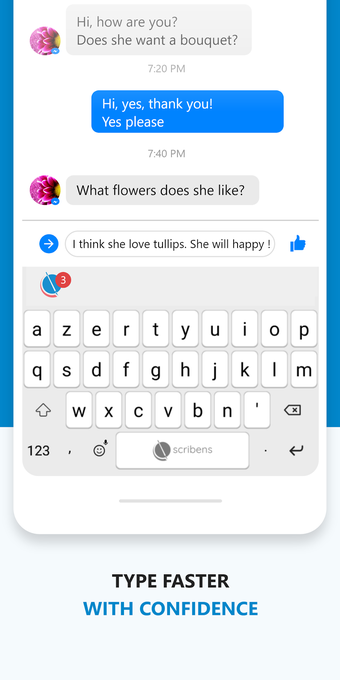Scribens - How to Check the Spelling and Grammar of the Texts You Type
Scribens is a tool that allows you to check the spelling and grammar of the texts you type in the online editor of your favorite platform. If you are writing a document in English or French and you make a mistake, or if you are trying to write a novel and you don't know the proper conjugation of a word, Scribens will help you.
To use it, simply start the app, select the correct language (English or French), and start typing in the editor. After you finish typing, you will see the words that you have typed and the words that have been suggested. You will also be able to see the corrections that you have made and the suggestions for future corrections.
If you make a mistake, or if you don't know the proper conjugation of a word, this tool will help you.
You will also be able to check the spelling and grammar of the texts that you receive in an email or in a chat.
To check the spelling of a word, simply click on the word and select the correct spelling.
To check the grammar, you will have to select the correct subject (noun or verb), the correct tense (past, present, or future), and the correct form (mixed or simple).
After you finish checking the text, you will be able to make a correction by clicking on the "Correct" button.